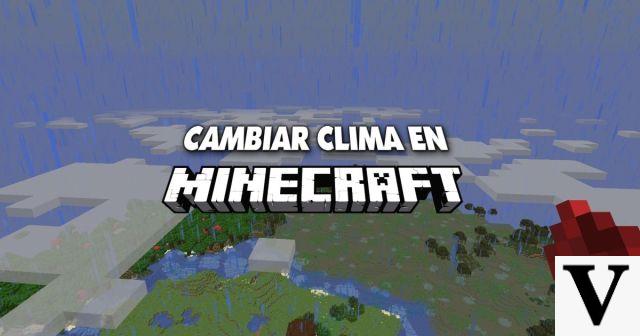
Welcome to Clash of Gaming, where today we are going to talk about the weather and the rain in Minecraft. If you are a player of this popular game, you have surely wondered how the weather works in the game, how long does the rain last and if it is possible to change or stop it. Don't worry! In this article, we will solve all your doubts and we will teach you how to control the weather in Minecraft. We will also show you a tutorial to remove rain permanently. Let us begin!
How does the weather work in Minecraft?
Before we get into how to control the weather in Minecraft, it's important to understand how it works. In Minecraft, the weather is a dynamic element that can change randomly. The game has three types of weather: sunny, rainy, and stormy. Sunny weather is the most common and does not have any special effects on the game. However, rain and storms can affect playability and visibility.
How long does the rain last in Minecraft?
The duration of the rain in Minecraft can vary. On average, the rain usually lasts around 10 minutes in the game. However, this can change depending on world settings and weather conditions. In some cases, the rain may last longer, while in others it may be shorter. If you're looking for a way to stop the rain or change the weather, read on to find out how.
How to stop or activate the rain in Minecraft?
If you are tired of the rain in Minecraft and want to stop it, you are in luck. There is a command that allows you to control the weather in the game. To stop the rain, simply open the command console and type the following command:
/ weather clear
This command will change the weather to sunny and stop the rain. If at any point you want to turn rain on again, you can use the following command:
/ weather rain
With these commands, you can control the weather to your liking and adapt it to your needs in the game.
How to change the weather in Minecraft?
In addition to stopping or turning on the rain, it is also possible to change the weather in Minecraft. If you want to experiment with different weather conditions, you can use the following command:
/ weather thunder
This command will spawn a storm in the game, with lightning and thunder. It is important to note that storms can be dangerous, as lightning can damage players and structures. If you decide to activate a storm, make sure you are prepared and protected.
Tutorial: How to permanently remove rain in Minecraft
If you are looking for a way to remove rain in Minecraft permanently, you are in the right place. Although there is no in-game option to do this directly, you can use a mod to achieve this. Follow these steps to remove rain in Minecraft:
- Download and install a weather control mod, such as No Rain or Weather Control. These mods will allow you to control the weather in the game more precisely.
- Follow the installation instructions for the mod you have chosen. This usually involves copying the mod files to the Minecraft installation folder.
- Once the mod is installed, open the game and go to the mod settings. Here you will be able to adjust different options related to the weather, including the possibility of deactivating the rain permanently.
- Save the changes and restart the game. Now you can enjoy a world without rain in Minecraft!
Remember that when using mods, it is important to ensure that you download them from reputable sources and that you follow the installation instructions correctly. Also, keep in mind that some mods may not be compatible with all versions of Minecraft.
Frequently Asked Questions (FAQs)
1. Can I change the weather in Minecraft without using commands or mods?
No, there is currently no way to change the weather in Minecraft without using commands or mods. Commands are the easiest way to control the weather in the game, while mods offer more advanced and customizable options.
2. What other mods exist to control the weather in Minecraft?
In addition to the mods mentioned above, there are other popular mods for controlling the weather in Minecraft. Some examples include Dynamic Surroundings, which adds realistic sound and visual effects to the weather, and Weather, Storms & Tornadoes, which adds storms and tornadoes to the game. Explore different options and choose the mod that best suits your preferences.
Conclusion
In short, the weather in Minecraft is a dynamic element that can change randomly. Rain and storms can affect gameplay and visibility in the game. Fortunately, there are commands that allow you to stop or activate the rain, as well as change the weather to your liking. If you want to remove the rain permanently, you can use climate control mods. Always remember to download mods from trusted sources and follow the installation instructions correctly. We hope this article was helpful and that you can enjoy perfect weather in your Minecraft world! If you have any questions or comments, feel free to leave them below. We would love to hear your opinion!
Until next time, Clash of Gaming players!

























