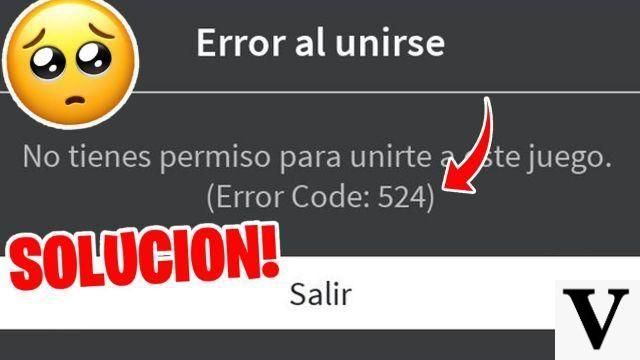
Welcome to Clash of Gaming, where we are dedicated to providing solutions to the most common problems that gamers encounter in their favorite video games. On this occasion, we will focus on the error code 524 in Roblox and how to fix it. We know how frustrating it can be to run into this error while trying to enjoy your gaming experience, but don't worry, we're here to help!
What is error code 524 in Roblox?
Before going into the details of how to fix this error, it is important to understand what exactly error code 524 is in Roblox. This error code occurs when the Roblox server is unable to establish a connection to the client due to excessive timeout. In other words, the server is unable to respond to the client's request within the set time, resulting in the 524 error code appearing.
Possible fixes for error code 524 in Roblox
Here are some solutions you can try to fix error code 524 in Roblox:
1. Check your Internet connection
One of the first steps you should take is to make sure your Internet connection is stable and working properly. Make sure you are connected to a stable network and try restarting your router or modem. Also, check to see if other devices on your network are experiencing connection issues.
2. Check the status of Roblox servers
The 524 error code may be caused by a problem on the Roblox servers. Visit the official Roblox website or its social media to check if there are any known issues with the servers. If there is a widespread problem, chances are Roblox is working on a fix and you just have to wait a bit.
3. Update Roblox and your operating system
Make sure you have the latest version of Roblox installed on your device. Updates often include bug fixes and performance improvements that can fix issues like error code 524. Also, check to see if any updates are available for your operating system, as this can also affect your connection to Roblox servers.
4. Contact Roblox Support
If you have tried all of the solutions above and are still experiencing error code 524, we recommend that you contact Roblox support. They have the knowledge and experience to help you solve this problem in a more specific and personalized way.
Frequently Asked Questions (FAQs)
1. Does error code 524 only occur in Roblox?
No, the 524 error code is not unique to Roblox. This type of error can occur in other online games and service platforms. However, the solutions may vary depending on the specific game or platform.
2. Why does error code 524 mostly occur on Windows?
Error code 524 can occur on different operating systems, but it has been observed to be more common on Windows. This can be due to various reasons such as firewall settings, network issues, or incompatibilities with certain drivers or programs in Windows. However, the solutions mentioned above are applicable to any operating system.
Conclusion
In short, Roblox error code 524 can be frustrating, but it's not insurmountable. Be sure to check your internet connection, check the status of the Roblox servers, keep your apps up to date, and if necessary contact Roblox technical support. We hope these solutions help you resolve this issue and you can once again enjoy your Roblox gaming experience without interruptions.
If you have any other questions or comments regarding Roblox error code 524, feel free to leave them below. We'd love to help you in any way we can! Until next time and have a great Roblox gaming experience!
Article written by the Clash of Gaming team

























