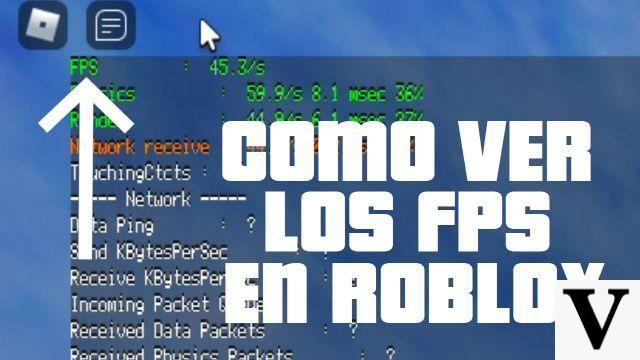
Welcome to Clash of Gaming, where we bring you all the information you need to fully enjoy your favorite games. In this article, we will show you how to see Roblox FPS without programs in 2022, as well as some tips to reduce lag and speed up the game. We'll also cover comparisons between Roblox's new FPS and Call of Duty, and how to fix graphics issues on computers. Read on to find out everything you need to know!
How to see the FPS in Roblox without programs in 2022?
If you are passionate about Roblox and want to know how many FPS you are getting while playing the game, you are in the right place. Although there is no built-in option in Roblox to display FPS on screen, there is a simple trick you can use. Follow these steps:
- Open Roblox and go to the home page.
- Press the Ctrl + Shift + F keys at the same time.
- A window will open with detailed information about the game's performance, including FPS.
And that's it! Now you can see the FPS in Roblox without the need for additional programs. Remember that the FPS may vary depending on the quality of your internet connection and the specifications of your device.
Tips to reduce lag and speed up gameplay on Roblox
If you experience lag while playing Roblox on your mobile, don't worry, there are a few steps you can take to improve your gaming experience. Here are some helpful tips:
1. Close background apps
Before you start playing the game, make sure to close all apps that you are not using. This will free up resources on your device and prevent it from slowing down while playing Roblox.
2. Connect to a stable Wi-Fi network
Lag in Roblox can be caused by a weak or unstable internet connection. If you're playing at home, make sure you're connected to a stable Wi-Fi network. If you are playing away from home, try to connect to a reliable public Wi-Fi network or use your mobile data if you have good coverage.
3. Update Roblox and your device
It is important to keep both Roblox and your device up to date. Updates often include performance improvements and bug fixes that can help reduce lag in the game.
4. Reduce the graphic quality
If you are experiencing significant lag, you can try lowering the graphics quality in Roblox's settings. This can help ease the load on your device and improve game performance.
Comparison between the new Roblox FPS and Call of Duty
Many gamers are wondering how Roblox's new FPS compares to Call of Duty. Both games are popular in their respective categories, but they have significant differences in terms of graphics, gameplay, and mechanics.
Roblox is known for its sandbox style of gameplay, where players can create their own worlds and games. Although Roblox's FPS has improved in recent years, it still doesn't reach the levels of realism and detail that Call of Duty offers.
Call of Duty, on the other hand, is a first-person shooter that focuses on action and competition. The graphics are impressive and the gameplay is more intense and realistic than Roblox.
In summary, if you are looking for a more realistic and competitive gaming experience, Call of Duty is the best option. However, if you like the freedom to create and explore in a more relaxed environment, Roblox is the perfect game for you.
Solving graphics problems in Roblox
If you are experiencing graphics issues when playing Roblox on your computer, here are some solutions you can try:
1. Update your graphics card drivers
Outdated graphics card drivers can cause performance issues on Roblox. Visit your graphics card manufacturer's website and download the latest drivers to ensure you have the most compatible version for your game.
2. Adjust the graphics settings in Roblox
Roblox offers graphical configuration options that allow you to adjust the visual quality of the game. If you are experiencing performance issues, try lowering the graphics quality and turning off special effects options.
We hope these solutions help you resolve graphics issues on Roblox. If the issue persists, we recommend contacting Roblox support for additional assistance.
Frequently Asked Questions (FAQs)
1. Can I see the FPS in Roblox on mobile devices?
No, there is currently no built-in option in Roblox to display FPS on mobile. However, you can use third-party applications to obtain this information.
2. What are the minimum requirements to play Roblox on a computer?
The minimum requirements to play Roblox on a computer are as follows:
- Operating System: Windows 7 or later, macOS 10.10 or later.
- Processor: Intel Core i5 or equivalent.
- RAM memory: 4 GB or more.
- Graphics card: NVIDIA GeForce 6600 or AMD Radeon X1300.
- Internet connection: A broadband connection is recommended.
If your computer meets these requirements, you should be able to play Roblox without a problem.
Conclusion
In summary, in this article we have shown you how to see FPS in Roblox without programs in 2022, as well as tips to reduce lag and speed up the game. We've also compared Roblox's new FPS to Call of Duty and offered fixes for PC graphics issues. We hope that this information has been useful to you and that you can enjoy your Roblox gaming experience to the fullest. Do not hesitate to leave us your comments and share your experiences with us!
Until next time!
The Clash of Gaming team

























