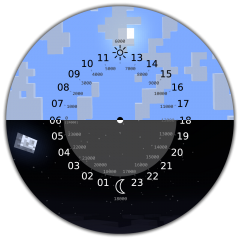
Welcome to Clash of Gaming, where we bring you all the information you need about Minecraft. In this article, we'll explain everything you need to know about the day and night cycle in the game, how to tell time, how long a day is, how to tell a specific time, and how to make it day or night. Read on to become a Minecraft weather expert!
What is the day and night cycle in Minecraft?
The day and night cycle in Minecraft is a fundamental feature of the game that simulates the passage of time. During the day, the world of Minecraft is full of light and safe to explore and collect resources. During the night, however, the darkness brings with it dangers, such as hostile monsters that can attack you. It is important to understand how this cycle works in order to get the most out of your gaming experience.
How to know the time in Minecraft?
To know the time in Minecraft, you simply have to look at the sky. During the day, the sun will be overhead, while at night, the moon and stars will be visible. By observing the position of the sun or moon, you can get a rough idea of the time in the game. However, if you want to know the exact time, you can press the F3 key on your keyboard to open the debug screen, where detailed information about the game will be displayed, including the current time.
How long is a day in Minecraft?
A day in Minecraft lasts 20 minutes in real time. This means that the entire cycle of day and night, from dawn to dusk and again at dawn, takes approximately 20 minutes. During this time, you will be able to do all your in-game activities such as building, exploring, fighting monsters, and collecting resources.
How to know if it is a specific time in Minecraft?
If you want to know a specific time in Minecraft, you can use the command /time set followed by the number of ticks that represent the time you want. For example, if you want it to be noon, you can type /time set 6000 at the game's command console. If you prefer it to be midnight, you can type /time set 18000. This way, you can control the time in the game and adjust it to your liking.
How to make it day or night in Minecraft?
If you want to quickly switch between day and night in Minecraft, you can use the /time set command followed by the number of ticks corresponding to the time you want. For example, if you want it to be daytime, you can type /time set 0 at the command prompt. If you prefer it to be night, you can type /time set 13000. Also, if you want it to always be day or night, you can use the /gamerule doDaylightCycle false command to disable the day/night cycle.
Frequently Asked Questions (FAQs)
1. Can I change the length of the day in Minecraft?
No, the length of the day in Minecraft is fixed and cannot be changed. However, you can use game commands to set the time to always be day or night if you wish.
2. Do hostile monsters only spawn at night?
Mainly, hostile monsters appear at night in Minecraft. However, they can also spawn in dark places during the day, such as caves or gloomy biomes. It's important to be prepared to deal with them at any time and make sure you have enough lighting in your environment to prevent them from appearing.
Conclusion
In short, the day and night cycle in Minecraft is an essential part of the game that affects the gameplay and the player experience. Knowing how this cycle works, how to tell the time, how long a day lasts, and how to control it will allow you to make the most of your time in the game. Remember to use the game commands to adjust the time to your convenience and be prepared for the dangers that the night can bring. Enjoy your Minecraft adventure and don't forget to leave us your comments and questions below!
Until next time, Clash of Gaming players!

























