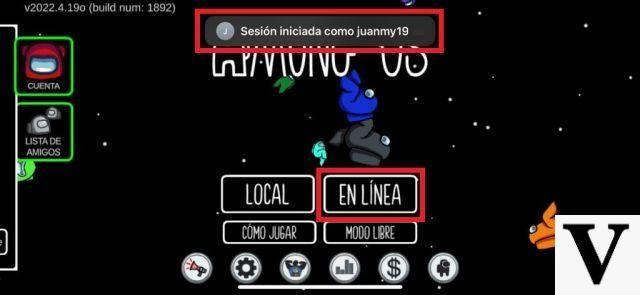
Welcome to Clash of Gaming, your source for video game information. This time, we are going to talk about the popular game Among Us and how to disable or remove the quick chat feature on both the PC version and Android devices. In addition, we will also cover the importance of this feature to facilitate communication between players. Read on to find out more!
What is quick chat in Among Us?
Before going into details about how to disable quick chat, it is important to understand what this feature is and what it is for in Among Us. Quick Chat is a quick and easy communication tool that allows players to send predefined messages during matches. These messages can be used to coordinate strategies, inform about the location of the players or simply to socialize during the game.
Disable quick chat on PC version
If you are a player of Among Us on PC and would prefer to disable quick chat, follow these simple steps:
- Open the Among Us game on your PC.
- Head over to the Settings tab in the main menu.
- Scroll down until you find the Quick Chat option.
- Click the option to disable quick chat.
- Save the changes and close the configuration window.
Once you have followed these steps, Quick Chat will be disabled and you will no longer be able to send or receive predefined messages during matches.
Remove quick chat on Android devices
If you're playing Among Us on an Android device and want to turn off Quick Chat, here's how to do it:
- Open the Among Us game on your Android device.
- Tap the Settings icon on the home screen.
- Scroll down until you find the Quick Chat option.
- Turn off the quick chat option by tapping the corresponding switch.
- Save the changes and return to the main game screen.
Once you have followed these steps, Quick Chat will be completely disabled on your Android device.
The importance of quick chat in Among Us
Although some players prefer to disable quick chat, it is important to note that this feature can be very useful to facilitate communication between players during Among Us games. Quick Chat allows you to send quick, pre-defined messages, which can speed up strategy coordination and real-time decision-making.
In addition, the quick chat can also be a useful tool for players who are not fluent in the language in which the game is being played. By having predefined messages, it is easier to communicate and understand other players, even if you do not share the same language.
Frequently Asked Questions (FAQs)
1. Can I turn off quick chat just for myself?
No, disabling Quick Chat applies to all players in the match. It is not possible to disable quick chat for only a particular player.
2. What other communication options exist in Among Us?
In addition to quick chat, Among Us offers the option of free text chat, which allows players to write and send custom messages during matches. This option can be used for more detailed and precise communication.
Conclusion
In short, quick chat in Among Us is a feature that allows players to send predefined messages during matches. If you want to disable or remove quick chat, you can follow the steps above depending on the platform you are playing on. However, it is important to note that Quick Chat can be a useful tool to facilitate communication between players and speed up strategy coordination. Enjoy your Among Us games and don't forget to communicate with your fellow players!
Until next time,
The Clash of Gaming team

























