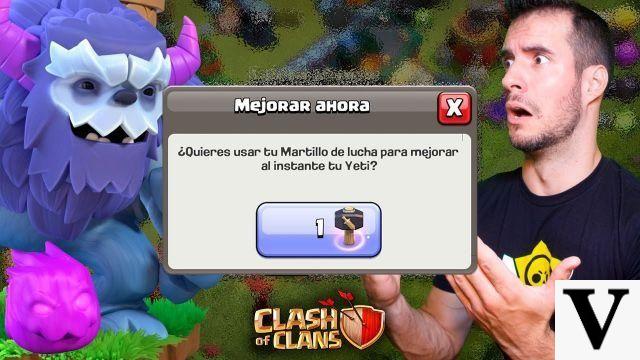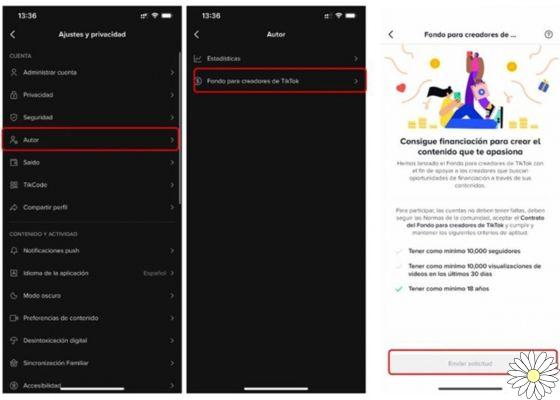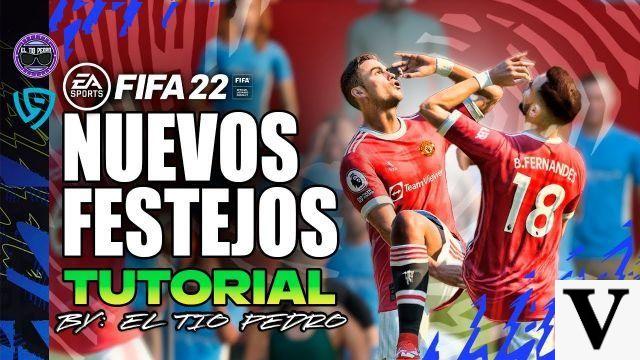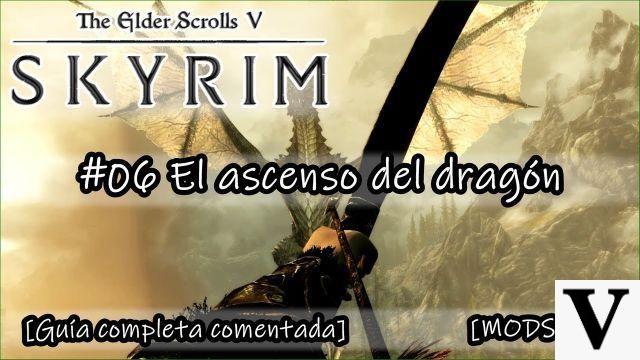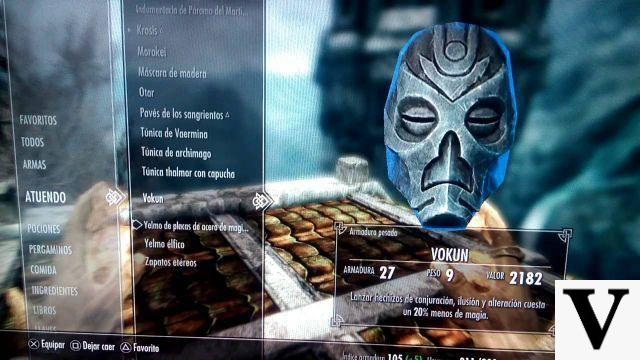Article: How to Add and Invite Friends in Gardenscapes and Homescapes
Welcome to Clash of Gaming, where we bring you all the information you need to improve your experience in your favorite games. This time, we are going to talk about how to add and invite friends in the popular Gardenscapes and Homescapes games. If you're an active player and want to enjoy these fun adventures even more, read on to find out how.
Add and invite friends in Gardenscapes
Gardenscapes is a garden decoration and puzzle game that allows you to interact with other players. If you want to add friends and enjoy the gaming experience together, here's how to do it:
Step 1: Connect with Facebook
To add friends in Gardenscapes, you must first connect your game account with your Facebook account. This will allow you to see your Facebook friends who are also playing Gardenscapes and send them invites to join you in the game.
Step 2: Invite friends
Once you have connected your game account with Facebook, you will be able to invite your friends to join you in Gardenscapes. To do so, follow these steps:
- Open the Gardenscapes game on your device.
- Tap the friends icon at the bottom of the screen.
- Select the Invite friends option.
- Choose the Facebook friends you want to invite and send them a request.
Your friends will receive a notification on Facebook and will be able to accept your invitation to join you in Gardenscapes.
Step 3: Add in-game friends
In addition to inviting your Facebook friends, you can also add friends directly in the game. To do so, follow these steps:
- Open the Gardenscapes game on your device.
- Tap the friends icon at the bottom of the screen.
- Select the Add Friends option.
- Enter the friend code of the person you want to add.
- Send the request and wait for your friend to accept it.
Once your friends accept your request, they will be able to visit your garden and help you unlock new areas and get rewards.
Add friends to exchange lives in Homescapes
Homescapes is another popular game that allows you to decorate a house while solving puzzles. If you want to add friends in Homescapes to swap lives and enjoy more gameplay opportunities, here's how to do it:
Step 1: Connect with Facebook
Just like in Gardenscapes, to add friends in Homescapes you need to connect your game account with your Facebook account. This will allow you to see your Facebook friends who are also playing Homescapes and send them invites to join you in the game.
Step 2: Invite friends
Once you've connected your game account with Facebook, you'll be able to invite your friends to join you on Homescapes. Follow these steps to do it:
- Open the Homescapes game on your device.
- Tap the friends icon at the bottom of the screen.
- Select the Invite friends option.
- Choose the Facebook friends you want to invite and send them a request.
Your friends will receive a notification on Facebook and will be able to accept your invitation to join you on Homescapes.
Step 3: Add in-game friends
In addition to inviting your Facebook friends, you can also add friends directly in the Homescapes game. Follow these steps to do it:
- Open the Homescapes game on your device.
- Tap the friends icon at the bottom of the screen.
- Select the Add Friends option.
- Enter the friend code of the person you want to add.
- Send the request and wait for your friend to accept it.
Once your friends accept your request, they will be able to send each other lives and help each other through the challenges of the game.
Frequently Asked Questions (FAQs)
1. Why can't I see my Facebook friends in the game?
If you can't see your Facebook friends in Gardenscapes or Homescapes, there could be several reasons:
- Make sure you have connected your game account with your Facebook account correctly.
- Check that your Facebook friends are also playing Gardenscapes or Homescapes and have accepted your invitation.
- There may be a sync issue between your game account and Facebook. Try signing out and back in to both.
- If you've followed all of these steps and you still can't see your friends, there may be a technical issue. We recommend contacting the game's technical support for additional assistance.
2. Can I add friends on Gardenscapes if I don't have a Facebook account?
Yes, you can add friends in Gardenscapes even if you don't have a Facebook account. Just follow the steps mentioned above to add friends directly in the game using your friend code.
We hope this guide has been useful for you to add and invite friends in Gardenscapes and Homescapes. Now you can enjoy an even more fun and exciting gaming experience. Do not hesitate to leave us your comments and share your experiences with us!
Until the next adventure, players!